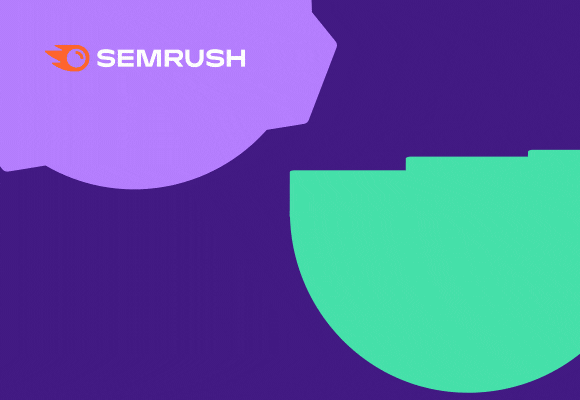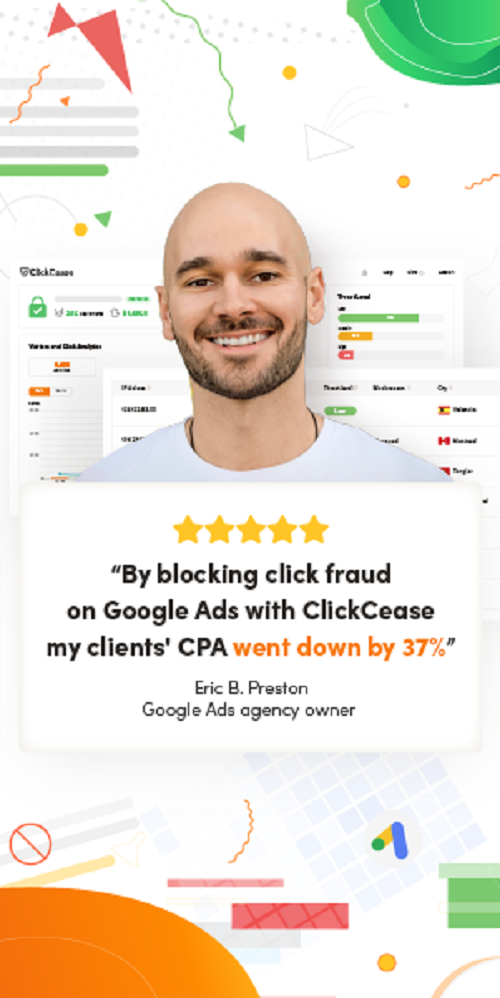Welcome to the thrilling world of WordPress web design! If you’re new to the game and eager to explore the endless possibilities of crafting your own website, you’re in for an exciting ride. In this extensive guide, we’ll be diving into the incredible universe of Elementor – a dynamic page builder that empowers you to design visually stunning pages without the need for coding expertise. Let’s embark on this journey together, unlocking the secrets to installing Elementor, getting started, and creating breathtaking websites effortlessly.
Chapter 1: Introduction to Elementor
Elementor is not your average page builder; it’s a powerhouse that’s revolutionizing the way we approach web design. In this chapter, we’ll explore what makes Elementor stand out, why it’s the go-to choice for many, and the incredible potential it holds for transforming your WordPress experience.
Chapter 2: Installation and Setup
Getting started with Elementor is a breeze, and there are multiple avenues to explore. Whether you choose to install Elementor directly from its official website or through the WordPress dashboard, this chapter will guide you through the process. We’ll also explore the various options available, from the free version to Elementor Pro.
Installing Elementor via Elementor.com
1. Visit Elementor.com and click “Get Started.”
2. Create an account by providing your email address and password.
3. Answer a few questions about your website and your experience level.
4. Choose your preferred method of building your site – Elementor Pro, a bundle, or the free version.
5. Enter your website’s domain for compatibility checking.
6. Click “Install Elementor” and, after confirmation, log in to your website’s admin page.
7. Click “Install Now” and then “Activate Plugin.”
8. Congratulations! You’re ready to dive into Elementor.
Installing Elementor via WordPress Dashboard
1. Navigate to your WordPress dashboard and click “Plugins” > “Add New.”
2. Enter “Elementor” in the search field and find Elementor Website Builder.
3. Click “Install Now” and, after installation, click “Activate.”
4. Elementor will now be accessible from your sidebar for backend settings.
Chapter 3: Navigating the Elementor Interface
Understanding the Elementor interface is crucial for unleashing your creativity. We’ll take a guided tour through the dashboard, the elements panel, and the style tab. By the end of this chapter, you’ll feel right at home within the Elementor workspace.
Chapter 4: Building Your First Page
It’s time to roll up your sleeves and get hands-on with Elementor. In this chapter, we’ll guide you through creating your very first page. From selecting templates to configuring page settings, you’ll be on your way to designing a stunning website in no time.
Chapter 5: Advanced Features Unveiled
As you become more comfortable with Elementor, we’ll explore advanced features that take your designs to the next level. Global widgets, templates, responsive design, and a sneak peek into CSS customization – it’s all here to elevate your web design game.
Chapter 6: Integration with Themes and Plugins
The relationship between Elementor and WordPress themes is crucial for seamless design. Learn how to choose the right theme to complement Elementor and discover plugins that enhance your web design experience.
Chapter 7: Troubleshooting and Best Practices
No journey is without its bumps, and Elementor is no exception. In this chapter, we’ll address common issues users encounter and provide effective solutions. Additionally, we’ll share best practices to streamline your design process.
Chapter 8: What Can You Build With Elementor?
Elementor opens up a world of possibilities. In this chapter, explore the diverse range of creations, from entire websites to specific landing pages. Whether it’s sales pages, promotional pages, or custom forms, if you can imagine it, Elementor can help you turn your idea into reality.
Free Website Builder for WordPress: Elementor is the go-to choice for web creators to craft top-notch personal & business websites easily.
Your Elementor Mastery Journey
Congratulations, you’ve reached the end of your beginner’s guide to Elementor! By now, you should feel confident navigating the interface, creating stunning pages, and troubleshooting common issues. Remember, web design is a continuous learning process, and Elementor is your reliable companion. Now, go ahead, experiment, and let your creativity shine through your WordPress creations. Happy designing!
Unlocking the power of keyword research. Start today, and witness the transformative impact on your digital marketing endeavors. How to Use Semrush for Keyword Research