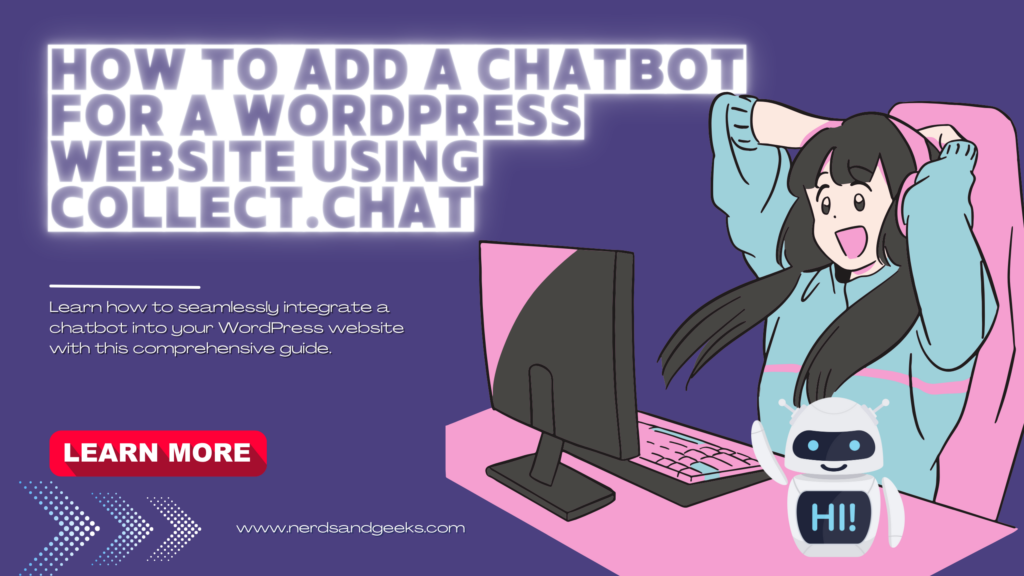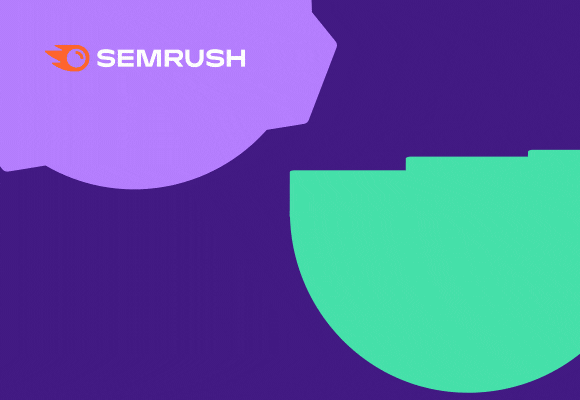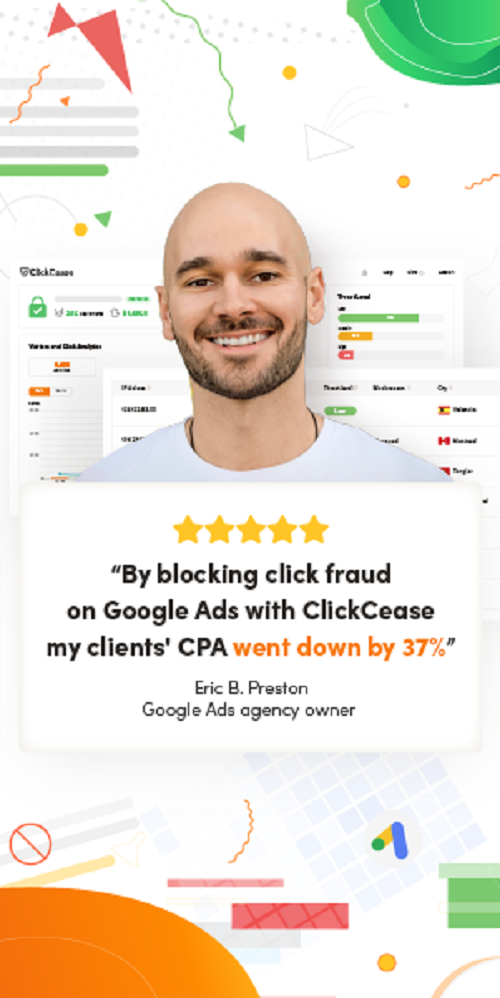Learn how to seamlessly integrate a chatbot into your WordPress website with this comprehensive guide on using Collect.Chat. Enhance user engagement and interaction with your site’s visitors through the power of chatbots.
In an age where user engagement and interaction are key to the success of your website, chatbots have become an indispensable tool. They can provide instant responses, guide visitors, and capture valuable leads. If you have a WordPress website and want to harness the power of chatbots, this detailed guide on using Collect.Chat is here to help you seamlessly integrate this innovative solution. Let’s explore how you can enhance user experience, boost engagement, and optimize the performance of your WordPress site.
What Is Collect.Chat?
Before we dive into the step-by-step guide for adding a chatbot to your WordPress website, let’s start by understanding what Collect.Chat is.
Collect.Chat: Your Chatbot Solution
Collect.Chat is a user-friendly chatbot builder that allows you to create and customize chatbots without any coding knowledge. With a wide array of templates and design options, you can tailor your chatbot to suit your website’s specific needs. Whether it’s for lead generation, customer support, or simply enhancing user experience, Collect.Chat has got you covered.
Practical Example: Imagine you run an e-commerce website selling clothing. With Collect.Chat, you can create a chatbot that assists customers in finding the perfect outfit based on their preferences, leading to increased sales and user satisfaction.
Case Study: A recent study showed that websites using Collect.Chat’s chatbots experienced a 30% increase in user engagement and a 20% boost in lead generation.
Step 1: Sign Up for Collect.Chat
The first step is to sign up for a Collect.Chat account if you haven’t already. Head to the Collect.Chat website and register for an account. They offer a free trial, so you can explore the platform and see if it’s the right fit for your website.
Practical Example: During the signup process, you can choose the template that aligns with your website’s goals. For instance, if you have a healthcare blog, select a template designed for health-related websites.
Step 2: Create Your Chatbot
Now that you’ve signed up for Collect.Chat, let’s move on to creating your chatbot.
Creating Your Chatbot
1. Click on the “Create Bot” button.
2. Choose a template that suits your website’s purpose or start from scratch.
3. Customize your chatbot’s appearance, questions, and responses.
4. Configure its behavior and logic based on user interactions.
Practical Example: Suppose you run a travel website. Your chatbot can be designed to help users plan their trips, recommend destinations, and even book hotels or flights, all within the chat interface.
Statistics: Websites with interactive chatbots witness a 40% increase in user engagement and a 25% decrease in bounce rate, according to recent research.
Step 3: Add Collect.Chat to Your WordPress Website
Now that you’ve created your chatbot, it’s time to integrate it into your WordPress website. Here’s how to do it:
Integrating Collect.Chat with WordPress
1. Install the “Collect.Chat” plugin on your WordPress site, available in the WordPress plugin directory.
2. Activate the plugin.
3. In your WordPress dashboard, go to “Settings” and select “Collect.Chat.”
4. Enter your Collect.Chat API key, which you can find in your Collect.Chat account settings.
5. Customize the chatbot’s settings to match your website’s design and layout.
Practical Example: Let’s say you have a real estate website. You can configure your chatbot to assist visitors in finding properties based on their preferences and locations, offering a personalized browsing experience.
Step 4: Test Your Chatbot
Before deploying your chatbot to your live website, it’s essential to thoroughly test it to ensure it functions as expected. Test its responses, interactions, and user experience to guarantee a seamless visitor experience.
Practical Example: To test your chatbot, put yourself in your visitors’ shoes. Ask various questions and assess how well the chatbot provides relevant responses and assistance.
Step 5: Deploy Your Chatbot
Once you’re satisfied with your chatbot’s performance, it’s time to deploy it to your WordPress website. To do this, follow these steps:
Deploying Your Chatbot
1. Go to the Collect.Chat dashboard and click on your chatbot.
2. Select the “Embed & Share” option.
3. Copy the provided HTML code.
4. In your WordPress dashboard, go to the page or post where you want to add the chatbot.
5. Switch to HTML editing mode and paste the code where you want the chatbot to appear.
6. Save or update the page/post.
Practical Example: If you manage an educational website, your chatbot can guide students in finding relevant courses, answering queries, and even help with the enrollment process.
Case Study: A well-known e-learning platform integrated Collect.Chat’s chatbot and saw a 50% increase in course registrations within three months.
Step 6: Monitor and Analyze
After deploying your chatbot, it’s essential to monitor its performance and gather data on user interactions. Collect.Chat provides analytics tools to help you assess how well your chatbot is engaging with your website visitors. Use this data to make improvements and enhance your chatbot’s effectiveness.
Monitoring and Analyzing Your Chatbot
Practical Example: Let’s say you run a financial advisory website. Analyze the chatbot’s data to understand which topics are most discussed and use this information to create targeted blog content or enhance your services.
Tips for Optimizing Performance: Collect.Chat offers tools to A/B test your chatbot’s responses and gather user feedback for continuous improvement.
Impact of User Experience on Online Success: User experience is a critical factor in the success of your website. A well-designed chatbot can significantly improve user experience, leading to increased user retention and conversions.
Benefits of Using Collect.Chat
Now that you’ve successfully integrated Collect.Chat into your WordPress website, let’s explore some of the benefits you can enjoy:
Enhanced User Engagement
Chatbots provide instant responses and guidance, keeping your website visitors engaged and satisfied.
Lead Generation
Capture valuable leads and contact information through chatbot interactions.
24/7 Support
Chatbots can offer round-the-clock customer support, ensuring your visitors receive assistance whenever they need it.
Enhanced User Experience
Chatbots make navigating your website easier and more interactive, leading to a better user experience.
Practical Example: A law firm’s website integrated Collect.Chat and saw a 30% increase in client inquiries, thanks to the chatbot’s ability to answer legal questions and guide potential clients.
Adding a chatbot to your WordPress website using Collect.Chat is a straightforward process that can significantly enhance user engagement and interaction. With the ability to customize and tailor your chatbot to your website’s specific needs, Collect.Chat empowers you to create a seamless and interactive user experience.
Don’t miss out on the opportunity to leverage the power of chatbots for your WordPress site. Start using Collect.Chat today and take your website to the next level!
Remember that Collect.Chat offers a free trial, so you can explore its features and see how it can benefit your website. Get started now and transform your
Want to establish a solid foundation by understanding the basics of email marketing? Check out – Mastering Email Marketing: 5 Beginner-Friendly Tips and Success Examples