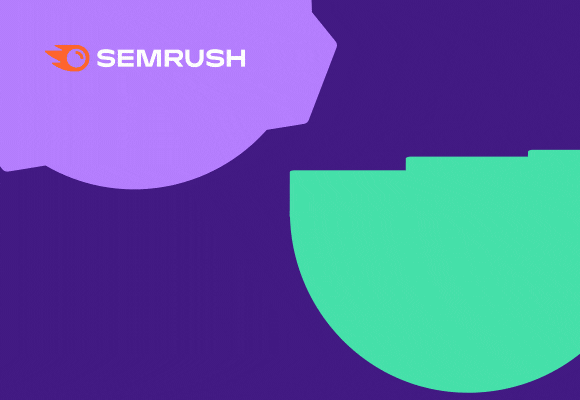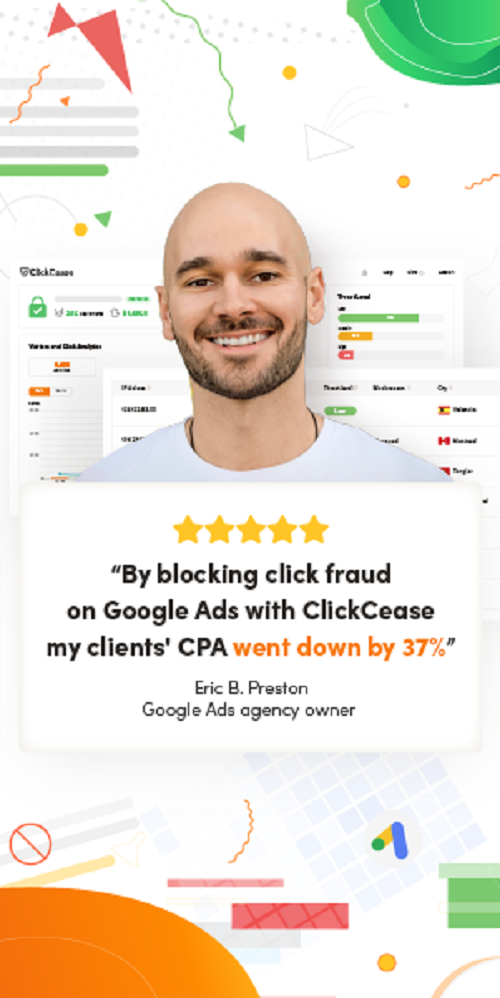Having a professional and engaging website is crucial for any individual or business. However, not everyone has the coding skills or resources to hire a developer to create a custom website from scratch. Thankfully, platforms like WordPress and page builders like Elementor have revolutionized the website-building process, making it accessible to everyone, regardless of technical expertise.
We will walk you through the step-by-step process of building a website on WordPress using Elementor. From setting up your technical infrastructure to customizing your site’s design and content, we’ll cover everything you need to know to create a stunning and functional website.
1. Getting Started: Setting Up Your Technical Infrastructure
Before diving into website creation, you’ll need to ensure you have the necessary tools and services in place. Here’s what you’ll need:
Domain Name and Hosting. Choose a domain name that reflects your brand or personal identity and sign up for a reliable web hosting service like SiteGround.
WordPress: Install WordPress, the powerful content management system (CMS) that will serve as the foundation for your website.
Elementor: Install and activate Elementor, a user-friendly page builder plugin that will enable you to design your site visually.
Envato Elements: Install the Envato Elements plugin to access a vast library of pre-designed templates that you can use to kickstart your website.
Twenty Seventeen Theme Use the TwentySeventeen theme as your website’s base theme, which comes pre-installed with WordPress.
2. Creating Site Pages: Designing Your Website’s Structure
Once you have set up your technical infrastructure, it’s time to create the pages for your website. In this tutorial, we’ll focus on building a simple four-page website for a small business. Here’s how to do it:
Homepage:Import a pre-designed template from Envato Elements and customize it to showcase your brand’s identity and offerings.
Menu Page: Design a menu page using a template from Envato Elements to display your products or services effectively.
About Page: Create an about page to introduce yourself or your business to visitors, using another template from Envato Elements.
Contact Us Page: Set up a contact page with a form to enable visitors to get in touch with you easily.
3. Customizing Your Site: Tailoring Design and Content
With your site’s structure in place, it’s time to customize its design and content to align with your brand and preferences. Here’s how to do it using Elementor:
Getting Familiar with Elementor: Learn the basics of Elementor’s interface and how to use its sections, columns, and widgets to design your pages.
Customizing Colors and Typography: Personalize your site’s color scheme and typography to reflect your brand’s identity and aesthetics.
Adding Images: Replace stock images with your own high-quality visuals to enhance your site’s visual appeal and authenticity.
Adjusting Page Layout: Modify the layout of your pages by adding or removing sections, columns, and widgets to meet your specific needs.
Adding Social Media Links: Integrate social media icons into your site to encourage visitors to connect with you on various platforms.
Customizing Contact Form: Tailor the contact form on your contact page to collect relevant information from visitors and streamline communication.
4. Finalizing Your Website: Reviewing and Publishing
Before launching your website, take the time to review and refine every aspect to ensure it meets your standards of quality and professionalism. Here’s what to do:
Reviewing Copy: Double-check all text content on your site for accuracy, clarity, and consistency.
Testing Functionality: Test all interactive elements, such as forms and links, to ensure they work correctly and provide a seamless user experience.
Optimizing for SEO: Implement on-page SEO best practices, including optimizing meta tags, headings, and image alt text, to improve your site’s visibility in search engine results.
Publishing Your Website: Once you’re satisfied with the final result, hit the publish button to make your website live and accessible to the world.
Free Website Builder for WordPress: Elementor is the go-to choice for web creators to craft top-notch personal & business websites easily.
Building a website on WordPress with Elementor is an empowering and rewarding experience that puts the power of web design in your hands. By following this comprehensive guide, you can create a professional and visually stunning website that effectively showcases your brand, products, or services. Whether you’re a business owner, freelancer, or creative professional, mastering the art of website creation will open up new opportunities for growth and success in the digital realm.
Outrank your competitors in Google! Unlock the secrets of SEO: 5 tricks to catapult your website to the top of search rankings.