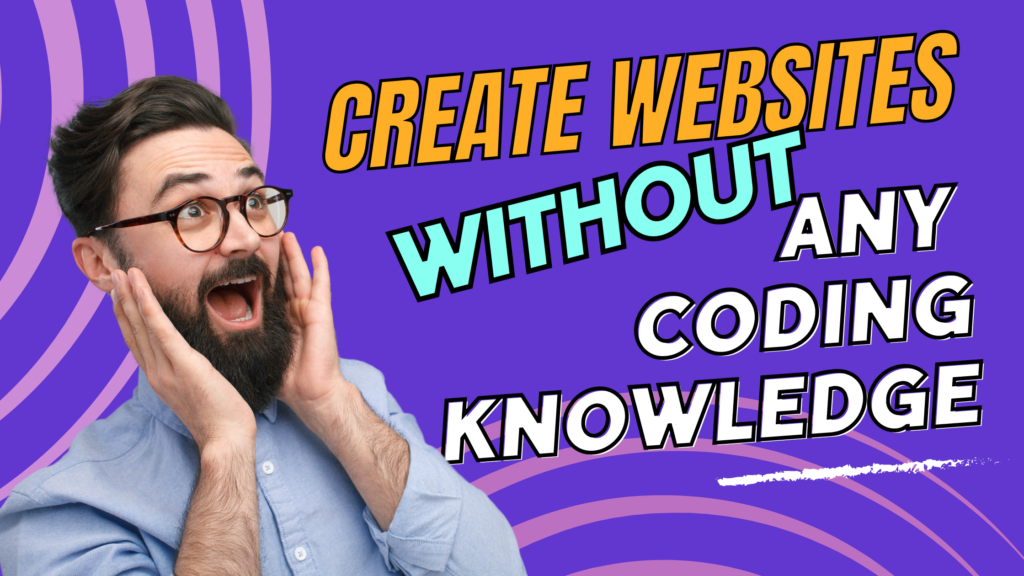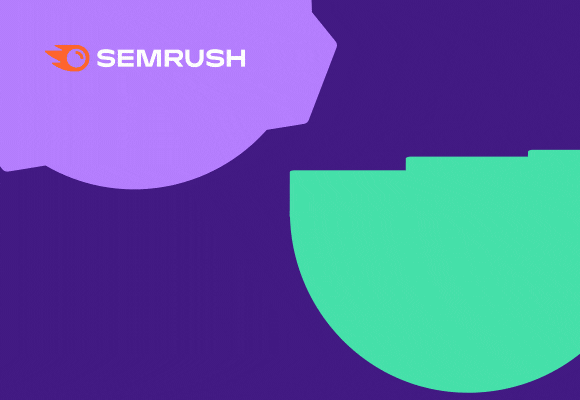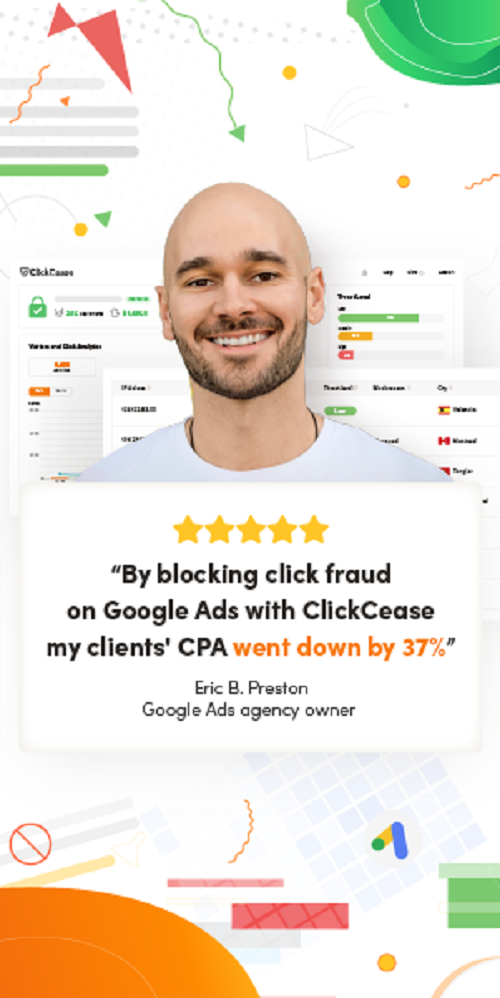The Rise of User-Friendly Web Design
Craft exceptional websites effortlessly, no coding required! Discover the Elementor magic and get inspired today.
In today’s digital landscape, having a captivating online presence is not just an option – it’s a necessity. However, the world of web design can be intimidating, especially for those without coding expertise. This is where tools like Elementor step in, revolutionizing the way websites are built and empowering individuals to create stunning online platforms without any coding knowledge. In this article, we’ll delve into the world of Elementor and explore how its magic is transforming the web design landscape.
Understanding Elementor: A Game-Changing Tool
At the heart of the web design revolution lies Elementor, a powerful and intuitive page builder plugin designed exclusively for WordPress. This plugin has gained immense popularity for its user-friendly interface and its ability to facilitate visual web design without the need for complex coding skills. Let’s take a closer look at how Elementor is changing the game.
The Building Blocks of Elementor:
1. Drag-and-Drop Interface: Building Without Limits
Elementor’s hallmark feature is its drag-and-drop interface. This feature allows users to select various elements, or “widgets,” from the sidebar and seamlessly place them onto their canvas. Whether you’re adding text, images, videos, buttons, or interactive elements, the process is as simple as dragging and dropping. This intuitive approach to web design eliminates the need for mastering intricate lines of code.
2. Pre-designed Templates: Jumpstart Your Creativity
For those seeking inspiration or aiming for a quick start, Elementor offers an extensive library of pre-designed templates. From business websites to blogs, portfolios to e-commerce platforms, Elementor’s templates cater to a wide range of needs. These templates provide a solid foundation that users can customize to align with their brand identity, ensuring a cohesive and visually appealing online presence.
3. Live Editing: Instant Visual Feedback
One of the most significant advantages of using Elementor is the ability to experience live editing. Unlike traditional coding, where changes necessitate frequent previews, Elementor’s live editing feature offers instant visual feedback. This means that every adjustment you make – whether it’s resizing an image, changing a font, or rearranging elements – is immediately reflected in the live preview. This real-time interaction streamlines the design process and enhances efficiency.
Creating Your Website with Elementor: Step-by-Step Guide
Step 1: Install and Activate Elementor
Getting started with Elementor is remarkably easy. Begin by navigating to your WordPress dashboard and installing the Elementor plugin. Once activated, you’ll notice a new option: “Edit with Elementor.” Clicking on this button will launch the Elementor editor, opening the door to endless design possibilities.
Step 2: Choose a Template or Start from Scratch
Elementor understands that time is of the essence. For those with tight deadlines or seeking design inspiration, the template library is a treasure trove. Browse through a variety of professionally designed templates and choose the one that aligns with your website’s purpose. This step serves as a fantastic starting point that you can then personalize to suit your brand.
Step 3: Customize the Layout and Content
With the template in place, it’s time to infuse it with your unique content. Elementor simplifies this process by allowing you to add sections and columns effortlessly. Within these sections, you can incorporate widgets – building blocks that represent various elements of your site, such as text, images, videos, testimonials, and more. Rearrange these widgets with a simple drag-and-drop motion, achieving your desired layout without the complexity of code.
Step 4: Styling and Design
Elementor empowers users to unleash their creativity by offering an array of styling options. From typography to color palettes, spacing to border settings, you have full control over the visual aspects of your website. This level of customization ensures that your site maintains consistency with your brand identity.
Step 5: Mobile Responsiveness
In an era dominated by mobile devices, ensuring that your website is responsive across all screen sizes is imperative. Elementor recognizes this and equips you with tools to optimize your site for mobile users. The mobile responsiveness feature lets you adjust the layout, spacing, and design elements specifically for mobile devices, guaranteeing an excellent user experience for every visitor.
The Impact of User Experience and Performance:
An aesthetically pleasing website is only part of the equation. User experience (UX) and performance play pivotal roles in determining the success of your online platform. Studies show that users are more likely to engage with a website that loads quickly and offers seamless navigation. Elementor contributes to a positive UX by enabling you to optimize images, streamline code, and implement caching techniques – all without delving into intricate coding procedures.
Did you know? A study by Google found that as page load time increases from 1 second to 5 seconds, the probability of a user bouncing (leaving the site) increases by 90%. By utilizing Elementor’s performance optimization features, you can ensure that your website not only wows visitors but also meets the expectations of search engines.
Tips to Optimize Performance:
1. Image Compression: Use tools to compress images without compromising quality. Smaller image sizes lead to faster loading times.
2. Minimize Plugins: Each plugin adds to the load time. Use only essential plugins and ensure they’re updated.
3. Caching: Implement caching mechanisms to store frequently accessed data, reducing server load and speeding up page loading.
4. Browser Caching: Enable browser caching to store elements of your site locally on visitors’ devices, reducing the need for repeated downloads.
5. Content Delivery Network (CDN): Utilize CDNs to distribute your content across multiple servers, reducing latency and improving loading times globally.
6. Optimize Code: Minimize unnecessary code and use clean, efficient code practices to enhance performance.
Empowering Web Design for All
The rise of tools like Elementor signifies a democratization of web design. No longer confined to the realm of coding experts, the power to create visually stunning websites is now accessible to individuals from various backgrounds. Elementor’s intuitive interface, coupled with its pre-designed templates, live editing capabilities, and mobile responsiveness features, has ushered in a new era of creative possibilities.
Whether you’re a business owner, blogger, artist, or entrepreneur, Elementor empowers you to bring your vision to life without grappling with lines of code. By embracing the magic of Elementor, you embark on a journey where crafting exceptional websites becomes a reality, irrespective of your coding knowledge.
In a world where your digital presence is vital for success, Elementor has leveled the playing field, allowing everyone to shine online.
Unleash blazing-fast website speeds and ignite your journey to online success, BlueHost Unleashed: The Power Behind Blazing-Fast Websites