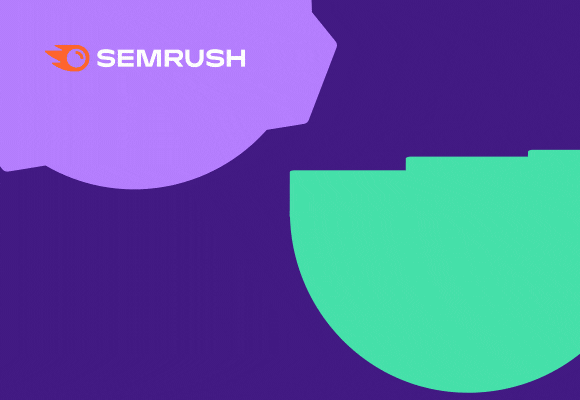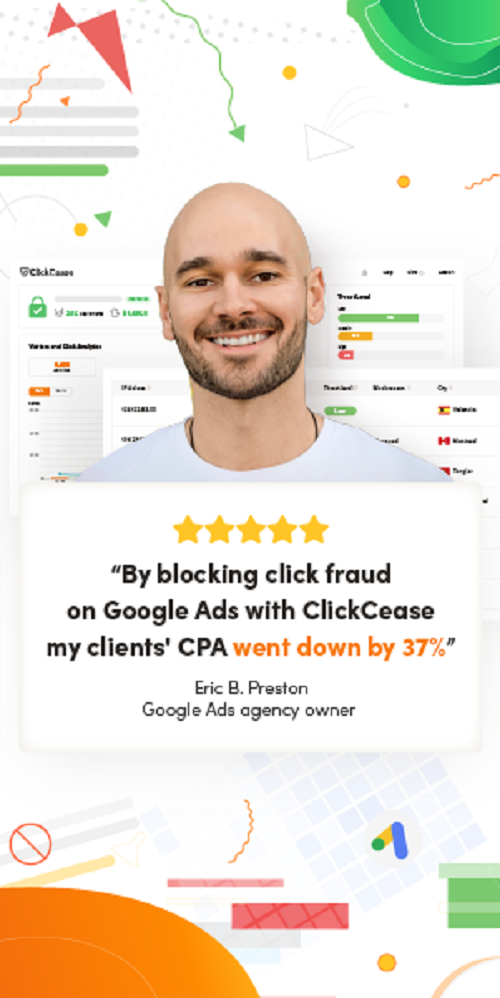Are you tired of lackluster online sales and want to take your Shopify store to the next level? Fear not, ambitious e-commerce warrior! We’ve got you covered with this comprehensive guide, featuring 15 insider tips and tricks that will elevate your Shopify store and supercharge your sales. Buckle up and get ready to transform your online shop into a profit-churning powerhouse!
Tip #1: Optimize Your Store for Mobile Users
With mobile shopping on the rise, it’s imperative that your Shopify store is mobile-friendly. Choose a responsive theme and make sure all images, text, and buttons are easily accessible on smaller screens. Utilize Shopify’s Mobile App to conveniently manage your store on the go.
Tip #2: Speed Up Your Website
A slow-loading website can be a conversion killer. To boost your site’s speed, compress images, minimize the use of complex code, and reduce the number of plugins. Shopify’s built-in Content Delivery Network (CDN) ensures speedy delivery of your website’s assets around the globe.
Tip #3: Enhance User Experience with Professional Product Photos
In the world of e-commerce, first impressions matter. Invest in professional product photography to showcase your items in the best possible light. Shopify’s free Burst stock photo library can add visual appeal to your website and create a polished, professional look.
Tip #4: Embrace the Power of Social Media
Integrate social media into your Shopify store to maximize engagement and extend your reach. Implement social sharing buttons, and leverage influencer partnerships to give your products a boost. Shopify’s Social Shop feature allows customers to buy products directly from your social media channels, making it effortless for shoppers to support your business.
Tip #5: Personalize Your Store with Reviews and Testimonials
Highlighting satisfied customers’ experiences can help establish trust and encourage potential buyers to make a purchase. Install Shopify’s free Product Reviews app to gather and display customer reviews on your product pages.
Tip #6: Upsell and Cross-sell with Product Recommendations
Increase your average order value by recommending complementary products or offering upgrades during the checkout process. Shopify’s Product Upsell app makes it simple to implement upselling strategies that drive sales and encourage customer loyalty.
Tip #7: Harness the Power of Email Marketing
Stay connected with your customers by utilizing email marketing to send personalized, targeted messages that drive sales. Shopify’s integration with Mailchimp allows you to create beautiful newsletters, automated follow-up emails, and abandoned cart reminders that bring customers back to your store.
Tip #8: Optimize for Search Engines (SEO)
To improve your store’s visibility, optimize your website for search engines. Research relevant keywords, write compelling product descriptions, and create quality blog content. Utilize Shopify’s SEO features like customizable title tags and meta descriptions to enhance your search engine rankings.
Tip #9: Create a Sense of Urgency
Implementing time-sensitive promotions and limited-time offers can inspire customers to act fast and purchase your products. Shopify’s Countdown Sales Timer app creates a sense of urgency and excitement around your special deals, boosting sales and customer engagement.
Tip #10: Leverage Customer Loyalty Programs
Retain customers and drive repeat purchases by creating a loyalty program that rewards customers for their continued support. Utilize Shopify’s Smile.io app to launch a points-based loyalty program that incentivizes purchases and fosters long-term customer relationships.
Tip #11: Offer Free Shipping
Incentivize customers and reduce cart abandonment by offering free shipping on orders that meet specific criteria. Shopify’s built-in Shipping settings allow you to set up custom shipping rates and promotions that entice buyers and boost sales.
Tip #12: Create a Compelling Call-to-Action
Guide customers toward desired actions with a persuasive call-to-action (CTA) that stands out on your website. Shopify’s Theme Editor allows you to customize CTAs, ensuring they grab customers’ attention and drive conversions.
Tip #13: Utilize User-Generated Content
Encourage customers to share photos and videos featuring your products to create authentic, engaging content for your website and social media channels. Shopify’s Instagram Feed app integrates your Instagram feed directly into your store, showcasing real customers using your products.
Tip #14: Monitor and Analyze Your Store’s Performance
To make informed decisions and optimize your marketing strategies, it’s crucial to track your store’s performance. Utilize Shopify’s built-in analytics and reports to monitor key metrics like traffic, conversions, and sales. Integrate Google Analytics with your Shopify store for a more comprehensive view of your data.
Tip #15: Leverage Shopify’s App Store to Customize Your Store
Enhance your store’s functionality and appearance with Shopify’s extensive collection of apps. From marketing automation and customer support to inventory management and accounting, the Shopify App Store offers a plethora of tools to streamline your business operations and create a unique shopping experience for your customers.
Try Shopify for Free. Create Your Online Store Today.
By implementing these 15 insider tips, you’ll be well on your way to creating a successful, thriving Shopify store that stands out in a sea of competition. Remember, the e-commerce landscape is constantly evolving, so staying informed about the latest trends and strategies is essential to staying ahead of the game. Keep learning, adapting, and optimizing, and watch your online store soar to new heights!
If you’re curious about how ClickFunnels users are making passive income and how you can join their ranks. Unlock the Secret: How ClickFunnels Users Are Making