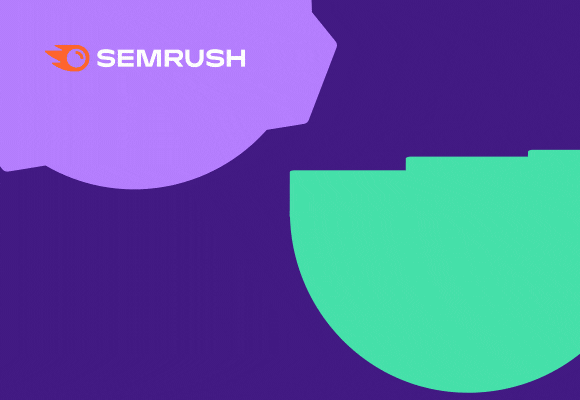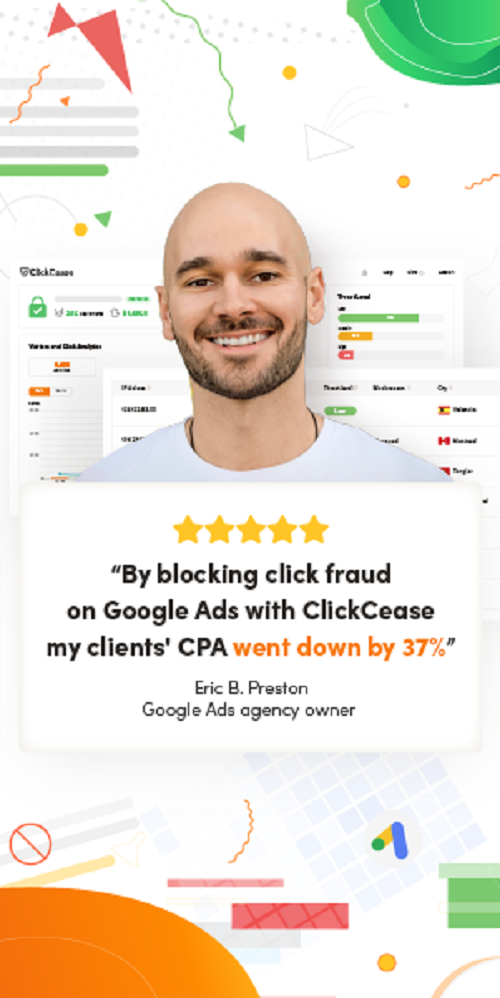Abandoned carts can be a significant challenge for e-commerce businesses, but with the right strategies, you can recover lost sales and enhance your bottom line. As an award-winning writer and Shopify marketing specialist, I’m here to guide you through seven simple yet effective steps to master Shopify abandoned cart recovery.
Understand the Causes of Cart Abandonment
To address the issue effectively, it’s crucial to understand why shoppers abandon their carts. Some common reasons include:
- Unexpected shipping costs
- Lengthy or complex checkout processes
- Lack of payment options
- Security concerns
- Poor mobile experience
- Lack of social proof or customer reviews
Step 1: Optimize Your Shopify Checkout Process
A seamless checkout experience can significantly reduce cart abandonment. To optimize your Shopify checkout process:
- Offer guest checkout options to streamline the process
- Utilize Shopify’s built-in checkout customization features
- Display security badges and trust seals for peace of mind
- Provide clear shipping information, including estimated delivery times and costs
Step 2: Utilize Shopify’s Abandoned Cart Emails
Shopify’s automated abandoned cart emails enable you to reach out to customers who’ve left items in their carts. Personalize your messages with targeted recommendations and enticing offers, and ensure your emails are visually appealing and mobile-friendly.
Step 3: Offer Multiple Payment Options
Providing various payment options can help reduce cart abandonment by catering to different customer preferences. Shopify integrates with numerous payment gateways, including Shopify Payments, PayPal, and Amazon Pay, so you can easily offer a variety of secure payment methods.
Step 4: Implement Exit-Intent Popups
Exit-intent popups can encourage shoppers to complete their purchases before leaving your site. Use these popups to offer special discounts, promote limited-time offers, or highlight customer testimonials. Shopify’s app store offers a variety of user-friendly popup apps for easy implementation.
Step 5: Leverage Social Proof
Positive customer reviews and ratings can alleviate concerns and boost shopper confidence. Display customer testimonials throughout your Shopify store, and consider integrating with a review platform like Yotpo or Trustpilot.
Step 6: Enhance Site Performance and Mobile Experience
A slow-loading site or poor mobile experience can lead to cart abandonment. Optimize your Shopify store’s performance by:
- Compressing and optimizing images
- Minimizing the use of heavy plugins or apps
- Utilizing a responsive Shopify theme for seamless mobile shopping
Step 7: Analyze and Refine Your Strategy
Monitor your Shopify store’s performance using analytics tools, such as Shopify’s built-in reports and Google Analytics. Continually refine your abandoned cart recovery strategy based on the insights gained, and stay up-to-date on e-commerce trends and best practices.
By implementing these seven steps and leveraging Shopify’s powerful features, you’ll be well-equipped to master abandoned cart recovery and maximize your online store’s potential. Embrace the challenge, adapt to your customers’ needs, and watch your Shopify store thrive.
Discover How Elementor’s Drag-and-Drop Magic Can Transform Your Website in Minutes. Transform Your Website with Elementor’s Drag-and-Drop Magic