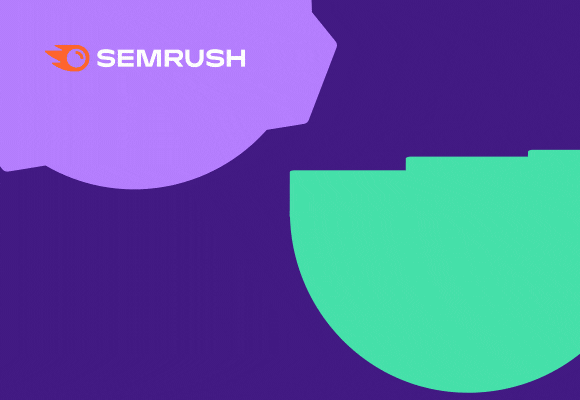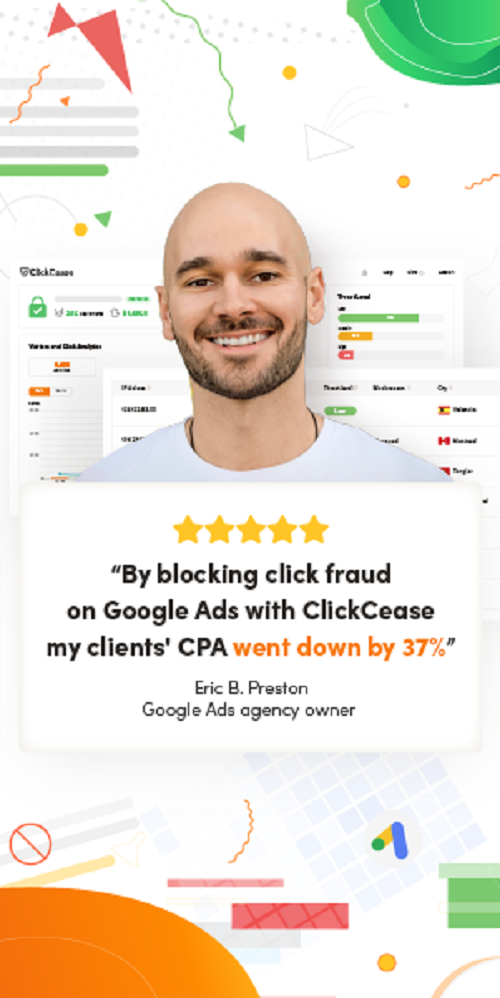Setting up an ecommerce store has become more accessible than ever before. One platform that has revolutionized the ecommerce industry is Shopify. With its user-friendly interface and powerful features, Shopify has empowered countless entrepreneurs to create successful online stores.We will guide you through the process of setting up your own ecommerce store using Shopify, from start to finish.
Table of Contents:
1. Why Choose Shopify for Your Ecommerce Store
2. Getting Started with Shopify
3. Choosing and Customizing Your Store Theme
4. Adding Products to Your Store
5. Setting Up Payment and Shipping Methods
6. Optimizing Your Store for Search Engines
7. Promoting Your Ecommerce Store
1. Why Choose Shopify for Your Ecommerce Store
Shopify has gained immense popularity among ecommerce entrepreneurs due to its numerous advantages. Here are some compelling reasons why you should choose Shopify for your online store:
a. User-Friendly Interface: Shopify offers a user-friendly interface that makes it easy for even beginners to set up and manage their ecommerce store without any coding knowledge.
b. Customization Options: With Shopify, you have access to a wide range of themes and templates that allow you to create a visually appealing and unique online store that reflects your brand identity.
c. Secure and Reliable: Shopify provides secure hosting and SSL certificates, ensuring that your customers’ sensitive information is protected. It also offers 24/7 customer support to assist you whenever you encounter any issues.
2. Getting Started with Shopify
To begin setting up your ecommerce store with Shopify, follow these steps:
a. Sign up for an Account: Visit the Shopify website and sign up for an account. You can start with a free trial to explore the platform and its features.
b. Choose Your Store Name: Select a unique and memorable name for your online store. Ensure that it aligns with your brand and resonates with your target audience.
c. Customize Your Store Settings: Configure your store settings, including the currency, language, and tax information. Set up your domain or use a custom domain if you have one.
3. Choosing and Customizing Your Store Theme
Your store’s theme plays a crucial role in creating a visually appealing and user-friendly experience for your customers. Follow these steps to choose and customize your store theme:
a. Explore Shopify’s Theme Store: Browse through the wide range of themes available in the Shopify Theme Store. Choose a theme that matches your brand and offers the features you need.
b. Customize the Theme: Once you have selected a theme, use the built-in customization options to personalize it according to your preferences. Customize colors, fonts, layout, and images to create a unique look for your store.
c. Ensure Mobile Responsiveness: With a growing number of shoppers using mobile devices, it’s essential to select a theme that is mobile-responsive. This ensures that your store looks great and functions properly on smartphones and tablets.
4. Adding Products to Your Store
After setting up the basic structure of your store, it’s time to add products. Here’s how to do it effectively:
a. Create Product Categories: Organize your products into relevant categories to make it easier for customers to navigate your store. For example, if you sell clothing, create categories such as “Men’s,” “Women’s,” “Accessories,” etc.
b. Write Compelling Product Descriptions: Craft unique and engaging descriptions for each product, highlighting their key features, benefits, and specifications. Use relevant keywords to improve search engine visibility.
c. Upload High-Quality Product Images: Visuals are crucial in ecommerce. Capture high-quality product images from multiple angles and optimize them for fast loading on your store.
5. SettingUp Payment and Shipping Methods
To ensure a seamless shopping experience for your customers, it’s important to set up reliable payment and shipping methods. Here’s how to do it:
a. Payment Gateways: Shopify offers a variety of payment gateways, including popular options like PayPal, Stripe, and Shopify Payments. Choose the payment gateways that best suit your target audience and region.
b. Shipping Settings: Configure your shipping settings based on your products’ dimensions, weight, and shipping destinations. You can set up shipping rates based on flat rates, weight-based rates, or real-time carrier rates.
c. Offer Free Shipping and Discounts: Consider offering free shipping for orders above a certain threshold to incentivize larger purchases. Additionally, create promotional discounts and coupon codes to encourage repeat purchases and attract new customers.
6. Optimizing Your Store for Search Engines
Search engine optimization (SEO) plays a vital role in driving organic traffic to your ecommerce store. Follow these steps to optimize your Shopify store for search engines:
a. Keyword Research: Conduct thorough keyword research to identify relevant long-tail keywords that align with your products and target audience. Use tools like Google Keyword Planner and SEMrush for valuable insights.
b. On-Page Optimization: Optimize your product titles, descriptions, headings, and URLs with relevant keywords. Ensure your content is unique, descriptive, and provides value to potential customers.
c. Metadata and Alt Tags: Optimize your page titles, meta descriptions, and image alt tags to improve search engine visibility. Include keywords naturally while maintaining readability and relevance.
d. URL Structure: Customize your URL structure to make it user-friendly and search engine friendly. Use descriptive words and include relevant keywords when possible.
e. Site Speed and Mobile Optimization: Improve your store’s loading speed by optimizing images, enabling caching, and using a responsive theme that provides a seamless experience across devices.
7. Promoting Your Ecommerce Store
To attract customers and drive sales, it’s essential to promote your ecommerce store effectively. Here are some strategies to consider:
a. Content Marketing: Create valuable and informative blog posts, videos, or guides related to your products or industry. Optimize them for search engines and share them on social media platforms to drive traffic and establish your brand as an authority.
b. Social Media Marketing: Leverage social media platforms like Facebook, Instagram, Twitter, and Pinterest to showcase your products, engage with your audience, and run targeted ad campaigns to reach potential customers.
c. Influencer Collaborations: Partner with influencers or bloggers in your niche to promote your products to their followers. Influencer marketing can significantly increase brand awareness and drive sales.
d. Email Marketing: Build an email list and regularly send out newsletters, product updates, and exclusive offers to your subscribers. Personalize your emails to create a personalized shopping experience and encourage repeat purchases.
e. Paid Advertising: Consider running paid advertising campaigns on platforms like Google Ads or Facebook Ads to reach a wider audience. Set a budget and target specific demographics, interests, or keywords relevant to your products.
Setting up your own ecommerce store with Shopify doesn’t have to be a daunting task. With its intuitive interface, powerful features, and extensive customization options.
Shopify provides a solid foundation for launching a successful online business. By following the steps outlined in this blog, you can confidently navigate the process of creating your ecommerce store, from choosing a theme to optimizing for search engines and promoting your products. Get started today and unlock the endless possibilities of ecommerce entrepreneurship with Shopify.
Remember, building a successful online store takes time, effort, and continuous optimization. Stay proactive, adapt to market trends, and always prioritize the needs and preferences of your customers. Good luck with your ecommerce journey!
We’re diving into the treacherous world of click fraud and equipping you with the ultimate weapon, Defend Your Business Like a Boss: ClickCease to the Rescue