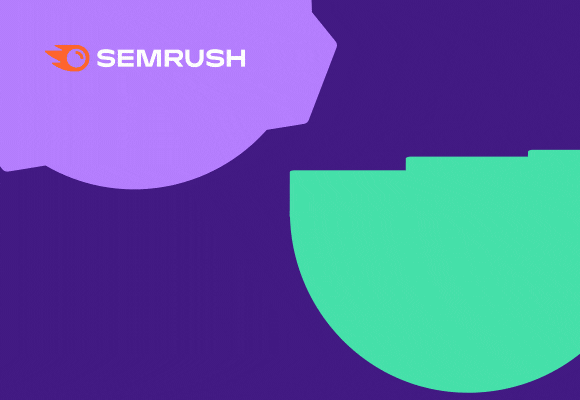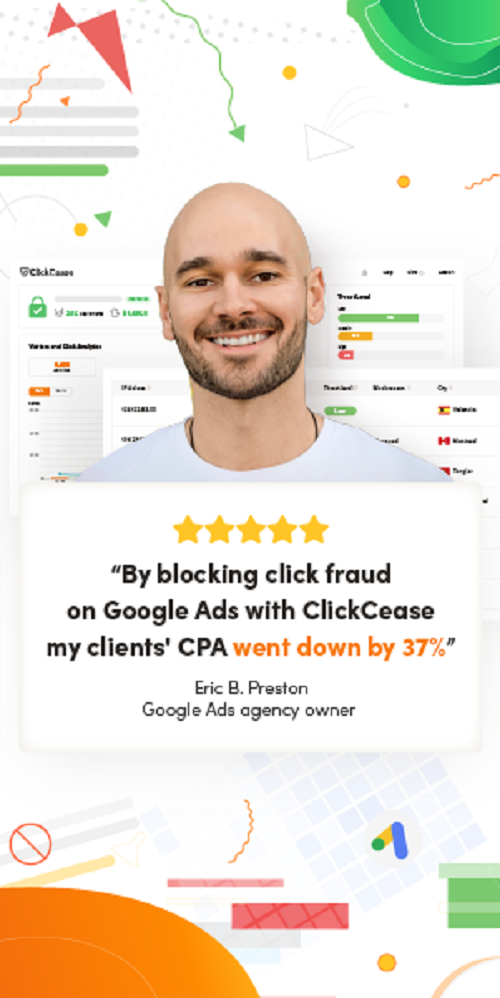Learn the step-by-step guide to creating your own stunning WordPress website with Elementor, perfect for beginners. Unlock the world of web design today!
Welcome to the world of web design in 2023! If you’re a beginner eager to create a beautiful WordPress website, you’ve come to the right place. In this comprehensive guide, we’ll walk you through the process of using Elementor, a powerful and user-friendly page builder. By the end of this tutorial, you’ll have the skills and knowledge to design your website just the way you envision it.
Why Choose WordPress and Elementor?
Before we dive into the nitty-gritty of website creation, let’s delve deeper into why WordPress and Elementor are an excellent choice:
WordPress:
WordPress powers over 40% of websites on the internet, making it the most popular content management system (CMS). Its popularity is no coincidence. Its highly customizable nature, beginner-friendliness, and a wide range of plugins and themes make it an ideal platform for websites of all types.
Elementor:
Elementor is a game-changer in web design. It’s a drag-and-drop page builder plugin that seamlessly integrates with WordPress. Not only does it allow you to design your website visually, but it also offers a plethora of pre-built templates and widgets to simplify the process.
Setting Up Your Domain and Hosting
1. Choosing a Domain: The first step in building a website is choosing a domain name. Your domain is your website’s address, so make it memorable and relevant to your content or brand.
2. Selecting Hosting: A reliable hosting provider is essential to ensure your website is accessible to users 24/7. Popular options like Bluehost, SiteGround, and HostGator offer various hosting plans suitable for different needs.
Installing WordPress
With your domain and hosting in place, it’s time to install WordPress:
1. Log in to your hosting account’s control panel, and you’ll often find an easy “One-Click Install” or “Softaculous” option for WordPress.
2. Choose WordPress, select your domain, and follow the installation wizard’s instructions.
The Elementor Basics
Now that you have WordPress installed, let’s delve deeper into Elementor:
1. Installing Elementor: In your WordPress dashboard, go to ‘Plugins,’ click ‘Add New,’ and search for “Elementor.” Install and activate it.
2. Creating a New Page: Navigate to ‘Pages’ in your dashboard, click ‘Add New,’ give your page a title, and then click ‘Edit with Elementor.’
3. Elementor Interface: Elementor’s user-friendly interface comprises sections, columns, and widgets. Drag and drop elements onto your page to start designing.
Designing Your Website
Creating a captivating website is the heart of this process. Let’s explore this in more detail:
1. Choosing a Template: Elementor offers a plethora of templates to jumpstart your design. Browse through the selection, keeping your website’s style and purpose in mind.
2. Customizing Content: To truly make your website unique, modify text, images, and other elements to match your brand and content. Elementor’s visual editor makes this process seamless.
3. Adding Widgets: Enhance your website’s functionality by adding widgets like forms, buttons, and social media icons. These widgets can boost user engagement and improve the overall user experience.
4. Saving and Publishing: Once you’re satisfied with your design, click ‘Save’ and then ‘Publish’ to make your website live. Your website is now accessible to the world!
Optimizing for Mobile
In 2023, mobile optimization is more critical than ever:
1. Click on the mobile icon in the lower-left corner of the Elementor editor to switch to the mobile view.
2. Adjust the design elements to ensure they look fantastic on smaller screens. Mobile responsiveness is crucial for retaining users and ensuring a positive user experience.
Tips for Optimizing Performance
Optimizing website performance is essential for a great user experience and SEO rankings. Consider:
– Image optimization to reduce load times.
– Using a caching plugin.
– Minimizing unnecessary plugins.
– Choosing a fast and reliable hosting provider.
– Regularly updating WordPress, themes, and plugins for security and performance improvements.
The Impact of User Experience on Online Success
User experience (UX) plays a pivotal role in the success of your website. A positive UX can lead to increased engagement, lower bounce rates, and higher conversions. It’s important to:
– Prioritize user-friendly navigation.
– Ensure fast loading times.
– Use responsive design for all devices.
– Conduct usability testing to identify and address any issues.
Certainly, let’s add a section that addresses common challenges or FAQs along with their solutions to provide even more comprehensive guidance.
Common Challenges and FAQs
As you embark on your WordPress journey with Elementor, you may encounter some common challenges and questions. Let’s address them and provide solutions:
1. I’m overwhelmed by the number of Elementor options. Where should I start?
Solution:
Start with a plan. Define your website’s purpose, target audience, and key features. Then, explore Elementor’s templates to find one that aligns with your vision. Customize it to fit your brand and content. Don’t hesitate to experiment and learn through trial and error.
2. My website looks great on desktop, but it’s a mess on mobile devices. What can I do?
Solution:
Mobile responsiveness is crucial. Use Elementor’s mobile view to fine-tune your design for smaller screens. Adjust fonts, images, and layouts as needed. Additionally, consider using Elementor’s responsive settings to hide or show elements on specific devices.
3. How do I optimize my website for search engines (SEO)?
Solution:
WordPress and Elementor are SEO-friendly, but you can further optimize your site by:
– Installing an SEO plugin like Yoast SEO.
– Writing high-quality, keyword-rich content.
– Optimizing images with descriptive alt tags.
– Creating an XML sitemap.
– Building quality backlinks.
4. I’m worried about website security. How can I protect my WordPress site?
Solution
Security is paramount. Follow these steps to secure your site:
– Use strong, unique passwords for all accounts.
– Install a security plugin like Wordfence or Sucuri.
– Keep WordPress, themes, and plugins updated.
– Regularly back up your website.
– Limit login attempts to prevent brute force attacks.
5. My website is loading slowly. What can I do to improve performance?
Solution:
Optimizing website performance is essential. Consider these steps:
– Compress and optimize images.
– Use a caching plugin like WP Super Cache or W3 Total Cache.
– Minimize the use of heavy plugins.
– Choose a reputable and fast hosting provider.
– Use a content delivery network (CDN) to distribute content globally.
6. How can I add advanced features like e-commerce or membership options to my site?
Solution:
You can expand your website’s capabilities by installing relevant plugins:
– For e-commerce, consider WooCommerce.
– For memberships and subscriptions, try MemberPress or Restrict Content Pro.
– Explore the WordPress plugin repository to find plugins for specific needs.
7. What should I do if I encounter technical issues or errors on my site?
Solution:
Technical issues can happen. Here’s what to do:
– Identify the error messa
ge or issue.
– Check the Elementor documentation and support forums for solutions.
– If it’s a plugin or theme conflict, deactivate them one by one to pinpoint the problem.
– If all else fails, consider seeking help from a WordPress developer or support service.
8. How do I make my website accessible to people with disabilities?
Solution:
Web accessibility is crucial. Ensure your site follows accessibility best practices:
– Use descriptive alt text for images.
– Provide clear navigation with keyboard support.
– Use proper heading hierarchy.
– Ensure color contrast for readability.
– Test your site with accessibility tools like WAVE.
By addressing these common challenges and FAQs, you’ll be better equipped to navigate the world of WordPress and Elementor in 2023, and your website will be on its way to success.
Congratulations! You’ve just created your own WordPress website using Elementor, even as a beginner. Remember to keep your website regularly updated with fresh content and stay engaged with your audience.
From $59/Year. Unlock All Features and Control Your Entire Website From One Place. Find the Right Plan for You with a 30-Day Money-Back Guarantee!
Elementor empowers you to design and maintain a stunning website without the need for coding expertise. With this knowledge, you’re well on your way to mastering web design in 2023. So, go ahead, explore Elementor’s features, and let your creativity shine in the digital world! You’re now equipped to succeed in the competitive online landscape of 2023.
Skyrocket your business to success without breaking the bank with the ultimate AppSumo Insider’s Guide Supercharge Your Business on a Shoestring Budget.